
Revolutionize Your Dental Practice: Streamline Inventory Management and Boost Productivity with Janus Data Solutions!
Have you ever ordered something for your office only to find out that someone else on your team has already ordered that exact item? Likewise, have you ever assumed someone has ordered something only to find that the order has not been placed?
Inventory is a store of constantly changing items that come with several different challenges that make tracking items in inventory particularly difficult. This can have lasting effects on a business’s overall profitability.
These challenges are particularly difficult for dental clinics to navigate. With its wide range of items, varied consumption rates, expensive and perishable items, multiple clinic locations, reliance on manual processes and lack of real-time visibility, when it comes to tracking inventory, dental clinics are facing challenges from all angles. This traditional manual approach often leads to delays, miscommunication, and inefficiencies.
Our team at Janus Data Solutions has partnered with local dental clinics to come up with a solution. We harnessed the incredible capabilities of the Power Platform to build a complete solution specifically designed to overcome these inventory challenges. Our cloud-based application brings together various Microsoft Power Platform tools, seamlessly integrating them to deliver an intuitive and comprehensive inventory management system.
Now, let’s dive deeper into each component to better understand their significance in transforming dental office operations.
Purchase Request Approval
The first arm of our solution is our Item Request & Approval App built on Microsoft Power Apps with various Power Automate process automations running in the background. This app allows your team to create an item request and submit it for approval.
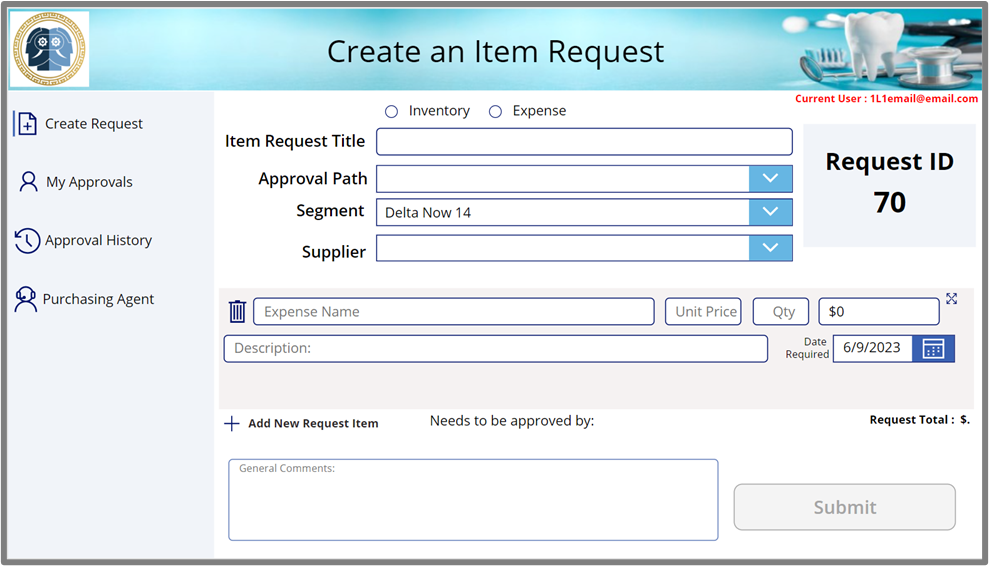
This page allows you to choose whether you have an expense item (e.g. office supplies) or an item from your supplier inventory (e.g. dental equipment).
To add a new item to inventory select the “inventory” check box, then select the (+) icon “Add New Item to inventory “
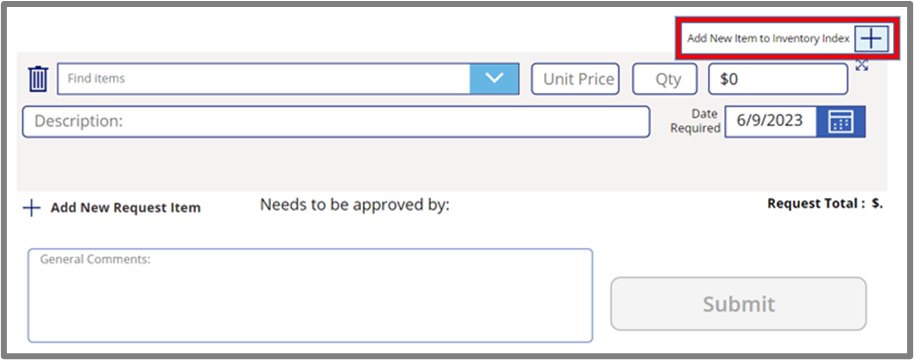
Enter the information related to this item then press submit to add it to the item inventory index.
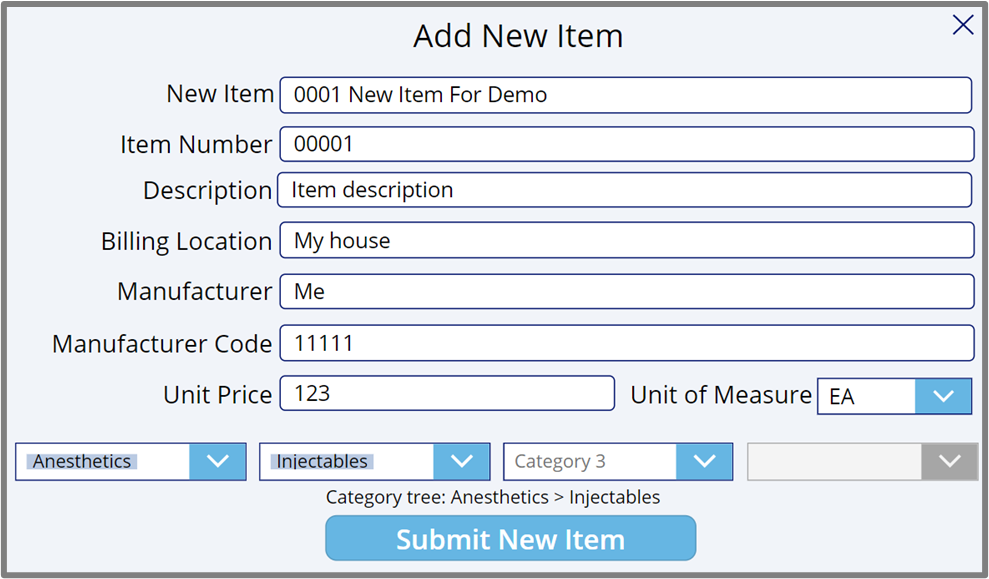
This Item will now appear in your inventory items dropdown.
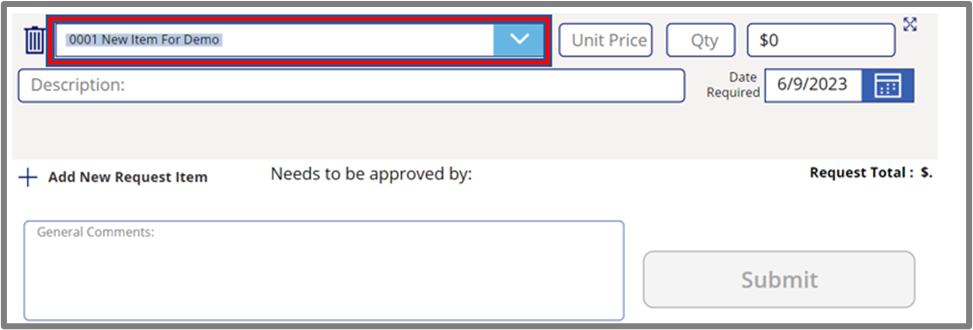
Complete the form to create an item request. To submit a request for multiple items press the “+ Add New Request Item” button to add another item. Press the expand icon to see all items.
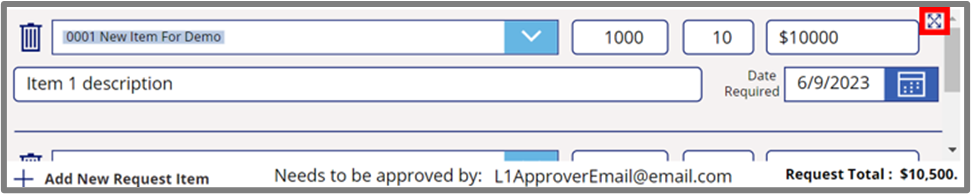
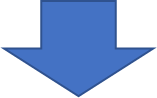
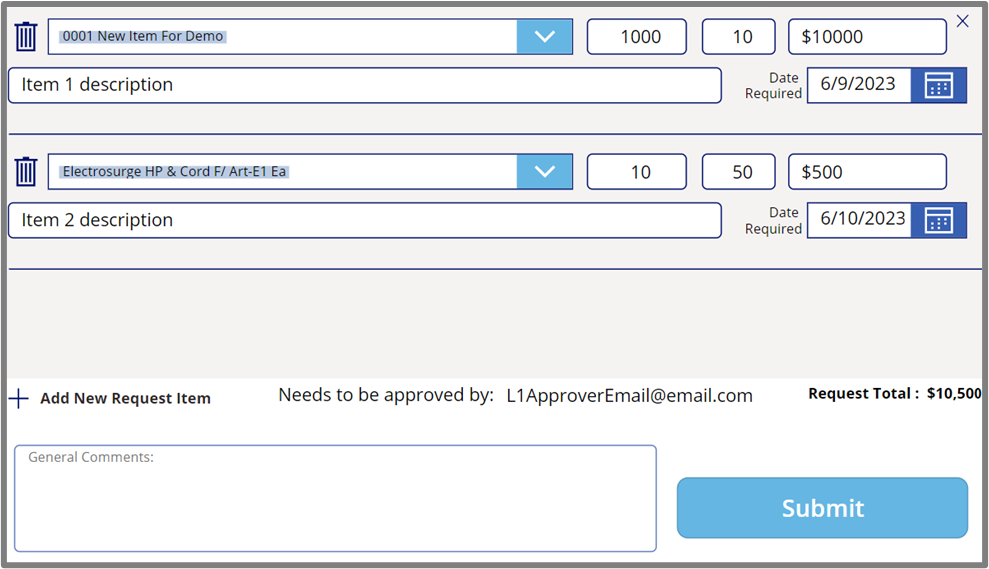
Add comments related to the request then press submit.
Approving the Request
The level 1 approver will then receive an email in the following format.
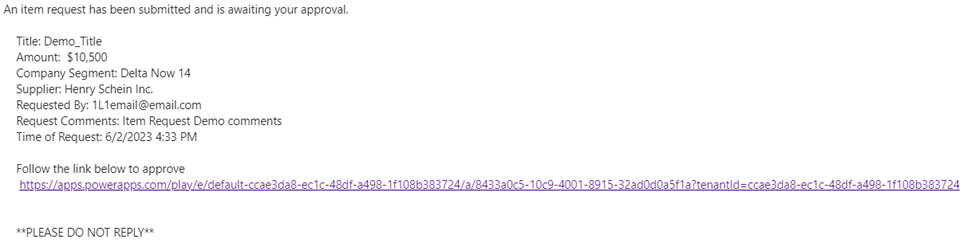
Follow this link and navigate to the My Approvals page in the Item Request App. If you are listed as an approver, you will see the record for you to approve. Select the record to see more details and approve.
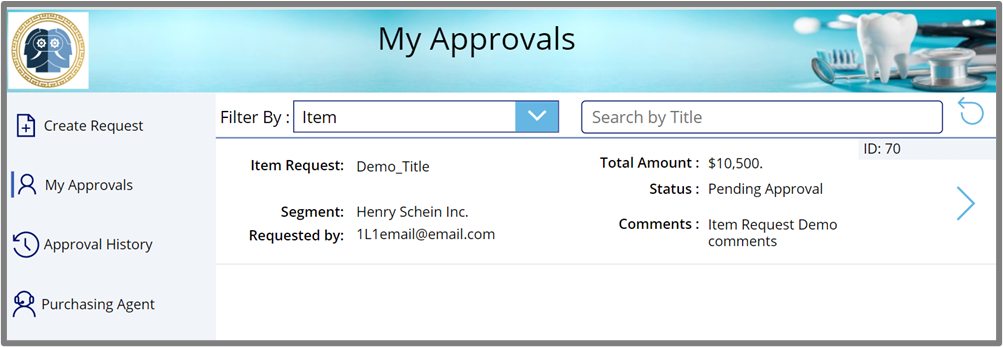
This then takes us to the Change Request Approval page. This page gives more detailed information about the record and allows the approver (L1ApproverEmail@email.com) to approve or reject with comments.
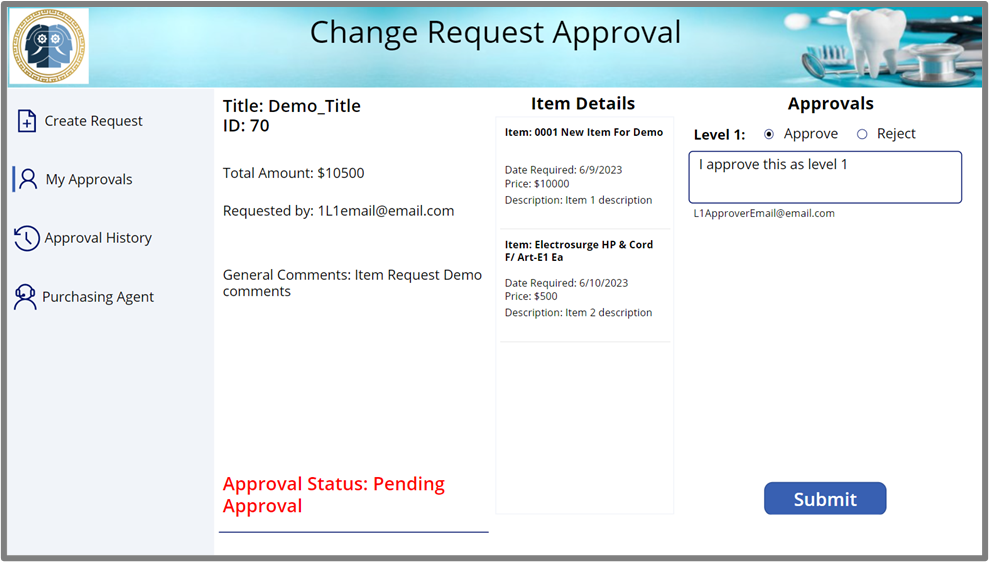
Once this request is approved and submitted by level 1, if level 2 approval is required, an email will be sent for the next level of approval. If no other levels are required, then the request will be marked as approved. In this demo level 2 (L2ApproverEmail@email.com) is also required. Level 2 will then go and approve.
Once the request is fully approved it will then move to the Approvals History page. Here records are displayed in a similar way as the My Approvals page. Request details can also be viewed here; however, users cannot approve from this page.
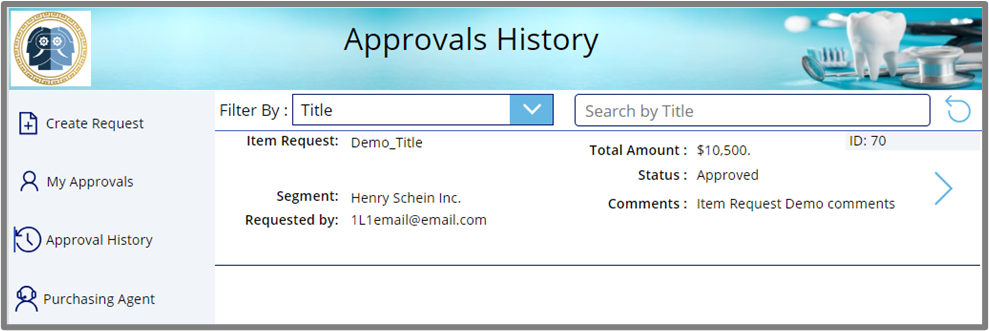
This record will also move to the Purchasing Agent page. After the item is ordered the Purchasing Agent can mark it as ordered and press the update button.
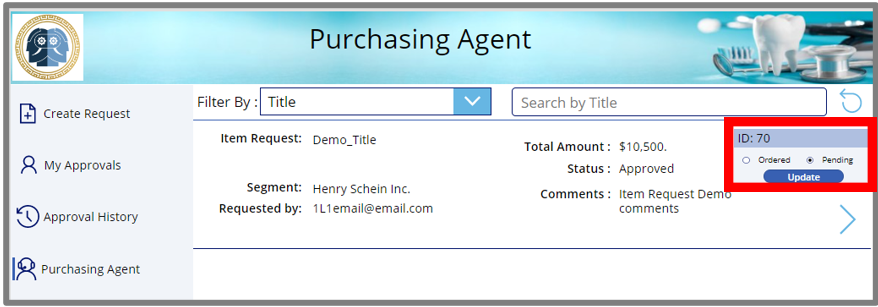
The Purchasing Agent can also select the Request and view the details before ordering.
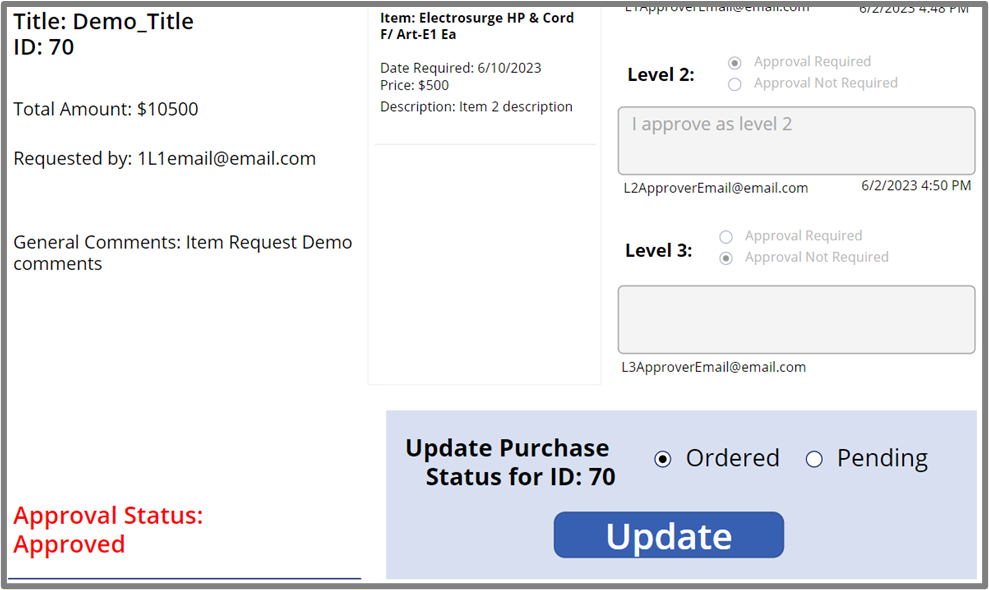
Once the Purchasing Agent selects ordered and updates, the request will move to the Approval History page and marked as ordered.
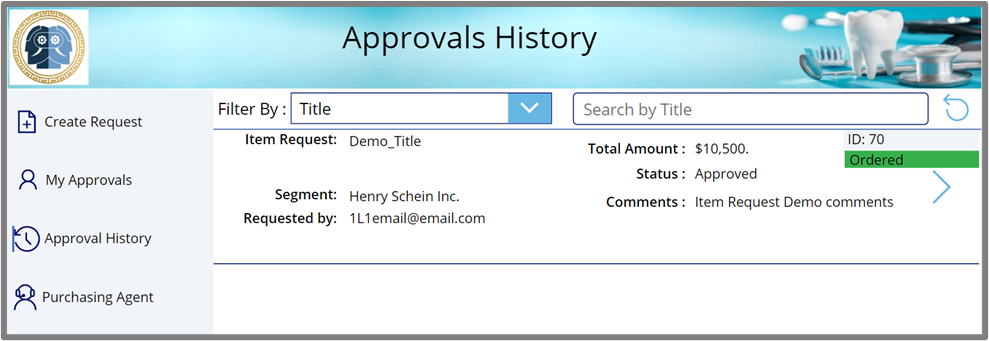
And there you have it! Items are requested, approved, and ordered! But how is this inventory tracked? Good question!
Inventory Tracking
The second arm of our inventory solution is our Inventory Tracking App, also built on Power Apps, allows your team to account for all the items in your inventory all from one simple mobile app.
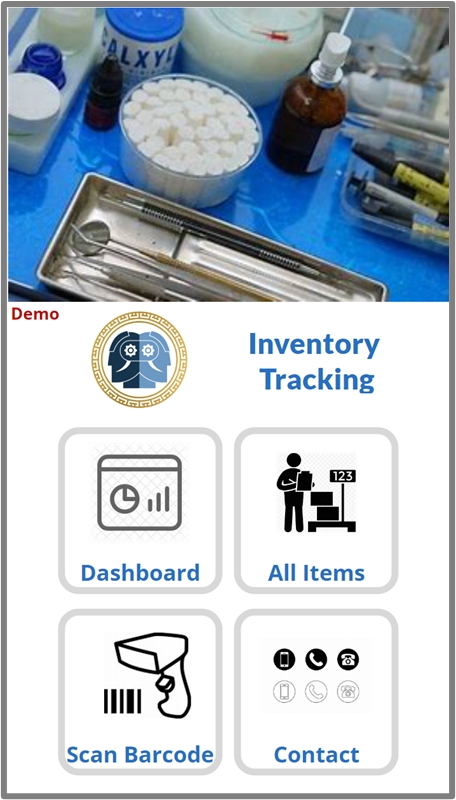
The Dashboard Page gives you a simple view of the inventory by category and even allows you to print! The information here is completely customizable and can display information relevant to your specific use-case, allowing you to interact with the data and draw accurate conclusions that can help your team make more informed business decisions. Integration with Power BI (not seen here) can allow you to increase the level of interaction and level-up this page altogether.
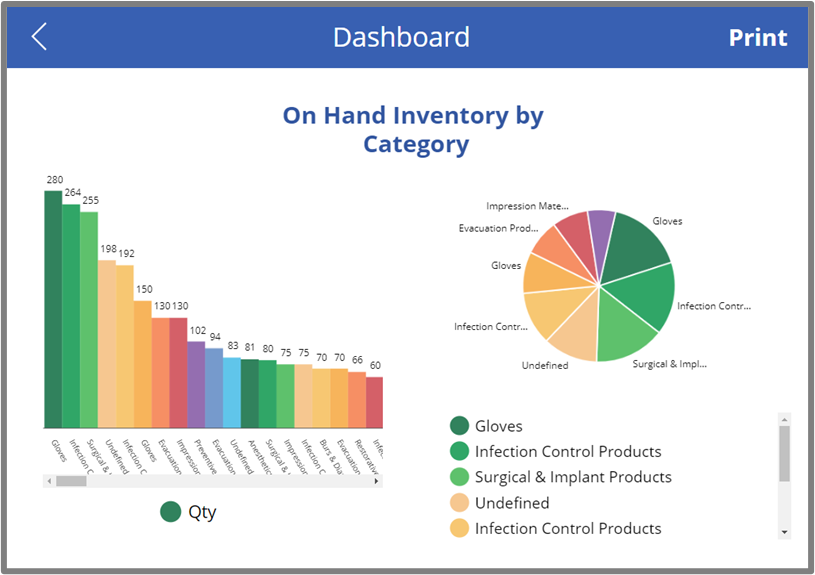
The All-Items Page allows you to search, add to, sort, and edit/update all of the items in your inventory.
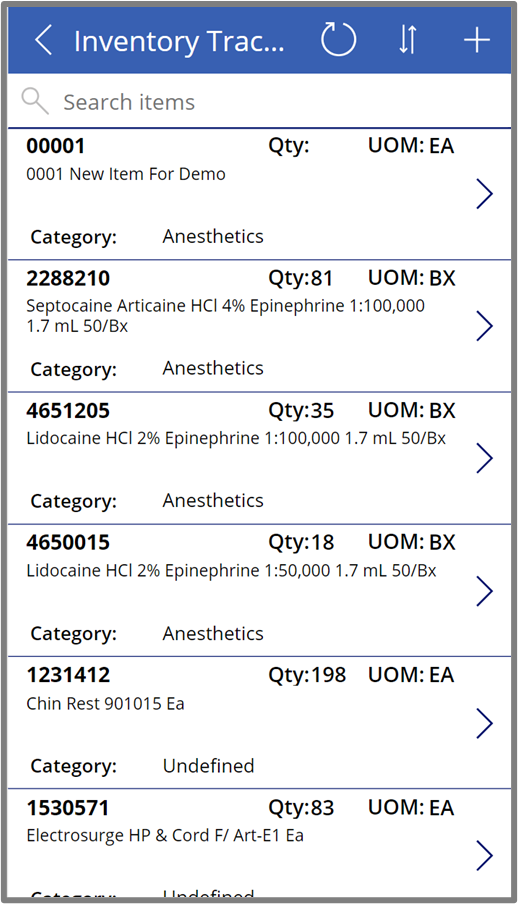
The Contact Page allows you to seamlessly communicate with your team about anything related to inventory management, all from the app.
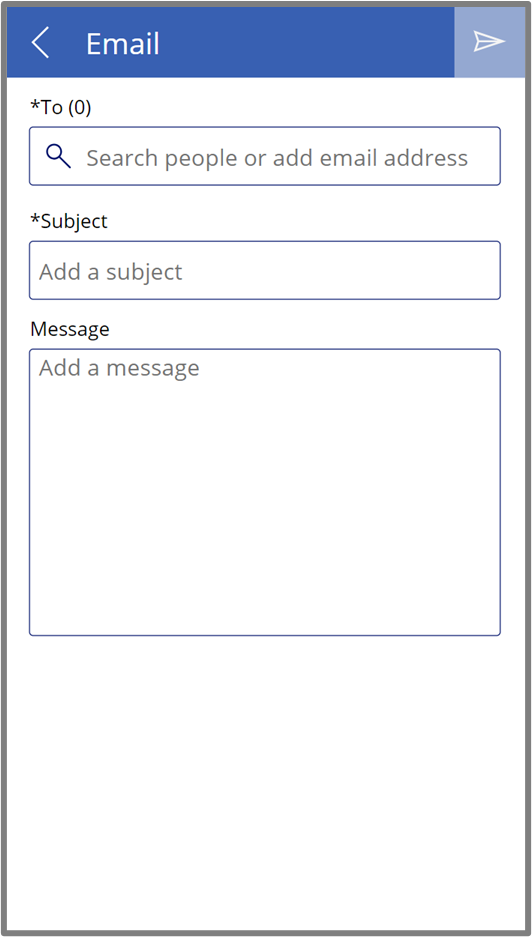
The Scan Barcode Page is where the magic happens. This page allows you to look up an item based on its number, enter the number of items you need to take out, then the app subtracts that number from the original inventory quantity allowing you to keep track of items in inventory based on what is being used.
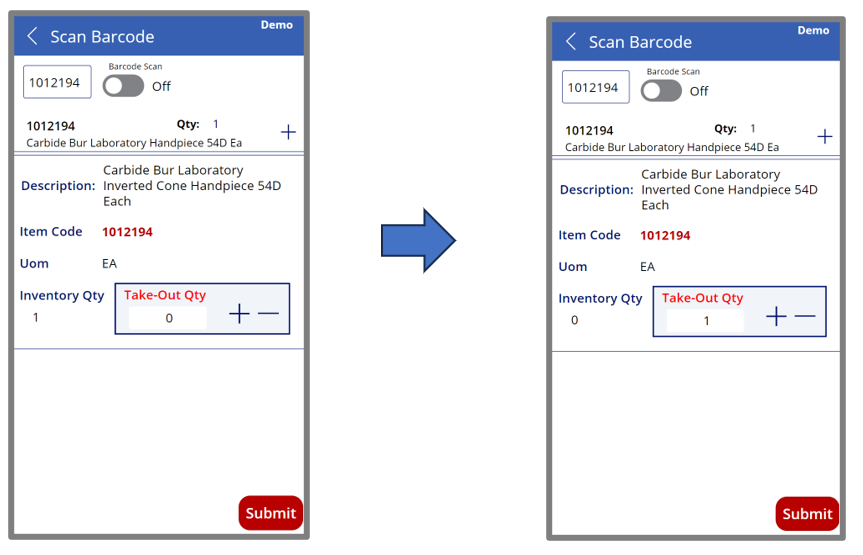
But the part that really sets this app apart comes when you turn the Barcode Scan switch on. This allows you to scan the barcode specific to the item. Once you have scanned the barcode, your team can easily add to the take-out quantity and submit to update the inventory.
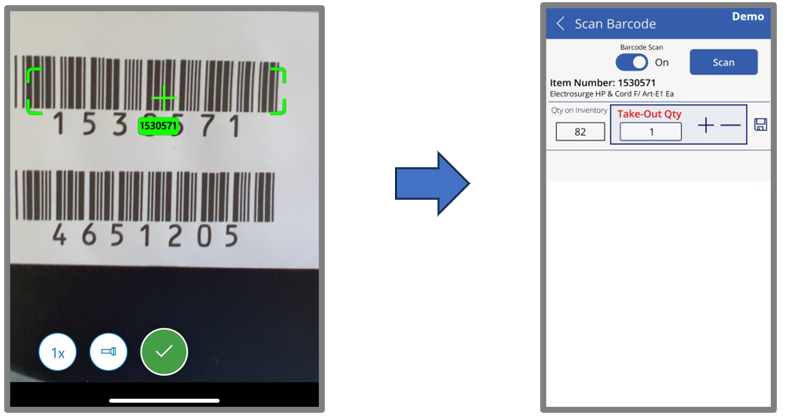
And there you have it. Inventory tracked keeping your entire team on the same page!
Just Scratching the Surface Enamel
Taken together, these innovative apps provide a seamless solution for your dental team to create item requests, gain swift approvals, and meticulously track all inventory items effortlessly and efficiently. With this comprehensive system in place, your team can effortlessly monitor the usage, timing, and cost of each item, ensuring precise control over your inventory management.
By leveraging these powerful tools, you’ll experience a new level of efficiency and accuracy, eliminating the hassle of manual tracking and reducing the risk of inventory shortages or unnecessary expenses. Streamlining these processes will not only save valuable time for your team but also contribute to substantial cost savings and improved productivity.
Don’t miss out on the opportunity to revolutionize your dental practice’s inventory management. Embrace this transformative solution and empower your team to focus on providing exceptional patient care without the burden of manual tracking and guesswork.
Reach out to us today to learn more about how our integrated apps can simplify your inventory management and enhance your dental practice’s overall efficiency. However, this is only scratching the surface enamel of what our team at Janus Data Solutions can do for your team. Contact us today to schedule a personalized consultation and embark on a journey towards a more streamlined, data-driven, and thriving dental practice.
What stories will your data tell?
© 2023 Ona, Made by DeoThemes
